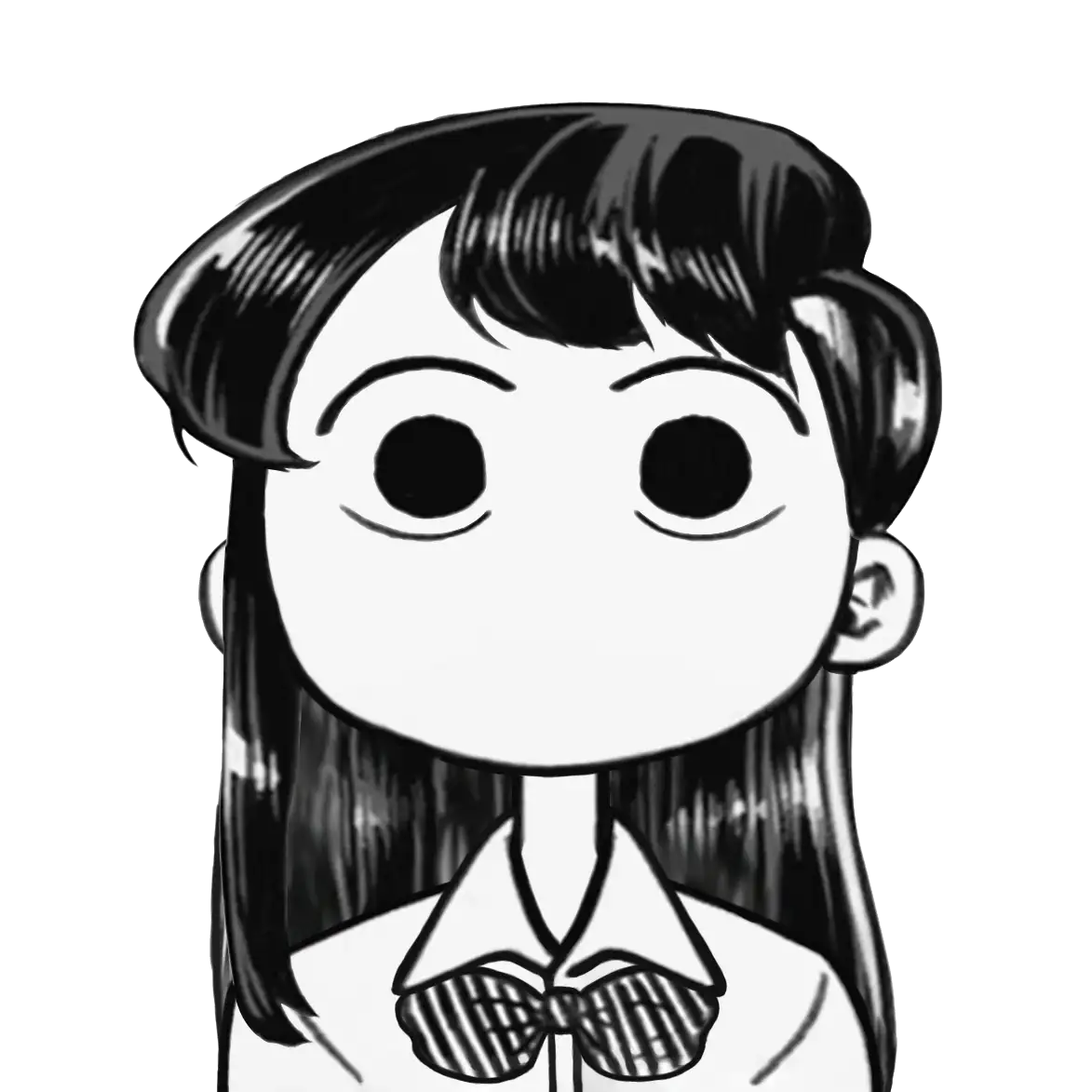Live2D Models Free Download
Grab free Live2D sample models! Try them out before spending on a Live2D commission
Live2D Model FREE Download – Lisette

With over 28,000++ downloads, 300++ favorites and 5 stars rating!
If you love the model, you can look at my commission services
Want to learn Live2D rigging?
What is a Live2D Sample Models?
Live2D sample models are pre-made characters model created using Live2D Cubism.
How to Use the Free Live2D Models
Step 1. Download the Live2D models from the following links:
i. Download from the “Download Now” Buttons
You will be redirected to VTube Studio Steam Workshop page or Google Drive
ii. Download from VTube Studio Steam Workshop
To download the file, click the “Subscribe” button on the Steam Workshop page.
iii. Download from ShiraLive2D Booth
iv. Download from my Google Drive
Step 2. Check the files type:
i. For Live2D models with source files (.cmo3, .can3, and .psd files):
You can study the sample models with Live2D Cubism Editor. Or export it as working models in .moc3, texture, and related .json files.
ii. For Live2D models with working files (.moc3, texture, and related .json files):
You can test and use the model directly with VTube Studio or any other face-tracking engines of your choice.